A Virtual Private Server (VPS) is an affordable alternative to having your own dedicated server, offering control and flexibility without the high cost. If you’re interested in learning how to create your own VPS server, this guide will provide you with the essential steps, tools, and security measures needed to build, secure, and maintain your server for optimal performance.
What Is a VPS Server?
A VPS server is a virtual machine that operates on its own operating system, partitioned from a physical server using virtualization technology. This allows multiple virtual servers to exist on a single physical server, each acting as a dedicated server with its own resources.
Benefits of a VPS
- Full Control: Customize your server environment, install any software, and implement advanced security measures.
- Improved Performance: Unlike shared hosting, a VPS provides dedicated resources, ensuring your site or app runs efficiently.
- Scalability: As your needs grow, you can add CPU, RAM, or storage, without facing downtime or performance issues.
Step-by-Step Guide to Setting Up a VPS Server
Setting up a VPS can be an exciting project, giving you full control over the server’s resources. Whether you’re a seasoned developer or new to server management, this is a great skill to acquire.
1. Choose Your Operating System
Start by selecting the OS for your VPS. Popular options include:
- Linux distributions (Ubuntu, CentOS, Debian) are known for stability, security, and flexibility.
- Windows Server is ideal for users more familiar with the Windows environment and who need seamless integration with Microsoft services.
Research the advantages of each OS and choose based on your project’s requirements. Linux is favored for web hosting due to its security, while Windows is better suited for specific software compatibility.
2. Configure the Server
After selecting the OS, configure your server by adjusting network settings, setting up storage, and installing necessary hardware components. Pay attention to:
- Firewall settings
- User permissions
- Automatic software updates
Proper configuration ensures better security and smoother performance.
3. Install Necessary Software
Depending on your needs, install key software packages:
- Web servers: Apache or Nginx
- Databases: MySQL or PostgreSQL Use the package manager specific to your OS (e.g.,
aptfor Ubuntu) to streamline the installation process. Keep the software up to date for security and efficiency.
Necessary Tools and Equipment
To set up your own VPS server, the hardware and software requirements are relatively modest. You’ll need:
- Hardware: A computer acting as the host, with at least 2GB of RAM, a multi-core processor, and sufficient storage. Ensure stable network connectivity and uninterrupted power supply.
- Virtualization Platform: VirtualBox, VMware, or Proxmox are popular options. These allow you to partition your physical server into virtual servers.
- Operating System: Ubuntu, CentOS, or Debian are ideal for VPS setups. They are stable, secure, and widely supported.
Securing Your VPS Server
Securing your VPS is essential to protect your data and ensure your applications run smoothly. Here are some key security measures:
1. Regular Software Updates
Regularly update your OS and software to ensure your server is protected from known vulnerabilities.
2. Enable Firewalls and Use Strong Passwords
Use firewalls to filter traffic and control access. Secure your server further by using strong passwords and changing them frequently.
3. Encryption and Monitoring
Encrypt your data to protect sensitive information. Regularly monitor server activity for any suspicious behavior, and consider setting up intrusion detection systems.
4. Multi-Factor Authentication (MFA)
MFA adds an additional layer of security, requiring users to provide multiple forms of verification before accessing the server.
Maintaining Your VPS Server
Maintaining your VPS is crucial for long-term performance and reliability. Here’s what you should focus on:
1. Regular Backups
Schedule regular backups to protect your data. In case of hardware failure or data corruption, backups ensure quick recovery.
2. Monitor Performance
Track key metrics like CPU, memory usage, and network activity using monitoring tools. Address bottlenecks early to avoid disruptions.
3. Optimize Security
Regularly review and optimize your security measures. This includes updating firewall rules, scanning for malware, and auditing user access.
By following these steps, you can confidently set up, secure, and maintain your VPS. Not only does this give you a cost-effective way to control your server, but it also enhances your technical skills in server management. Prioritize security and regular updates to ensure your VPS runs smoothly and reliably.