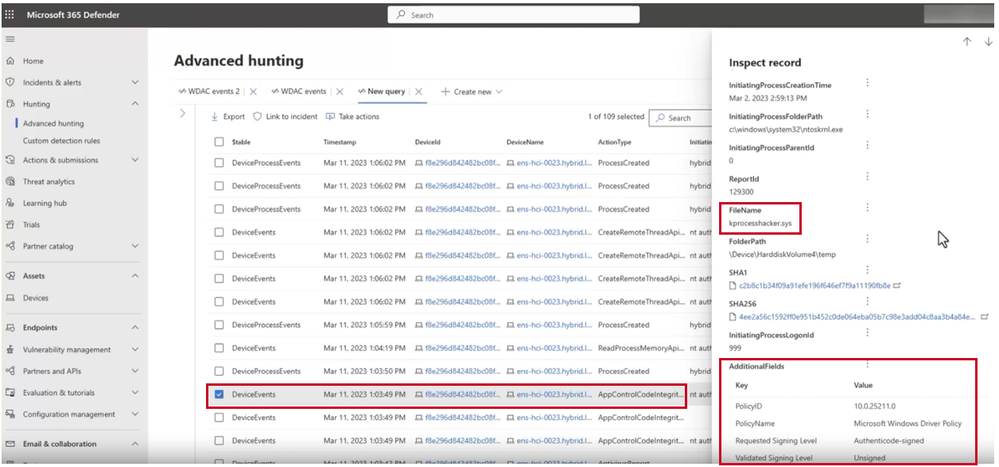Would you like to avoid spending your weekends managing server patches? The new Hotpatch feature in Windows Server 2022 Datacenter: Azure Edition can ease this burden by minimizing the need for server reboots and streamlining multitier workloads. This feature enhances productivity, boosts end-user uptime, and reduces the vulnerability window associated with delayed updates.
To illustrate how Hotpatch improves operations, we’ll explore how the Xbox team uses it to significantly minimize downtime for SQL Server databases running on Windows Server Azure virtual machines, which support crucial Xbox network services.
What is Hotpatch?
Hotpatch for Windows Server 2022 Datacenter: Azure Edition allows you to apply monthly “patch Tuesday” security updates without requiring server restarts for two out of three months. Previously available only for the Server Core version, Hotpatch became accessible for the Desktop Experience version in the summer of 2023. You can view a demonstration of this feature in an on-demand Ignite session.
Key Benefits of Hotpatch:
- Higher Availability and Fewer Restarts: Reduces the need for server reboots, leading to increased uptime.
- Faster Update Deployment: Smaller, faster-installing packages and simplified patch orchestration via Azure Update Management.
- Enhanced Protection: Hotpatch updates focus on Windows security updates, which install rapidly without restarts.
When Hotpatch is enabled, a baseline Cumulative Update requires an initial reboot. Subsequent updates can be applied with fewer restarts, significantly cutting down on the vulnerability window. For details, refer to the Hotpatch release documentation.
How Xbox Leverages Hotpatch
The Xbox network relies on critical backend services supported by SQL Server databases running on Windows Server Azure VMs. With 18 different services—some running on two SQL Servers and others on up to 120—maintaining uptime is crucial for serving the gaming community.
Originally, about 1,000 servers running these services were physical machines. Over 15 years, these servers transitioned to Azure IaaS VMs through a process of rolling upgrades and migration. Tim Dreyling, a senior service engineer at Xbox, notes that managing Windows Server on Azure VMs is “infinitely easier” compared to dealing with on-premises hardware issues.
After upgrading to the Hotpatch-supported version of Windows Server 2022 Azure Edition, the Xbox team transformed their update cycle. Previously requiring weeks of careful orchestration each month, they can now apply Hotpatch updates across nearly 1,000 servers in under 48 hours, every two out of three months.
“As a database administrator (DBA), this is the most significant improvement in service reliability and uptime since SQL Server Availability Groups were introduced with SQL Server 2012,” says Tim.
Hotpatch isn’t limited to SQL Server. Xbox also uses it with IaaS VMs running Active Directory Domain Services (AD DS) and VMs hosting web services.
Exploring the Hotpatch Advantage
Even if your services don’t match the complexity of Xbox’s infrastructure, you’ll likely benefit from Hotpatch’s ability to minimize reboot downtimes while ensuring service reliability, protection, and availability.
Hotpatch is currently available on Azure Edition. However, further innovations are on the horizon, with opportunities to integrate cloud innovations into your hybrid environment via Azure Arc.
If you missed our Ignite sessions, you can watch two on-demand presentations focusing on Windows Server and SQL Server innovations:
- Do More with Windows Server and SQL Server on Azure: Bob Ward and Jeff Woolsey provide a rapid overview of recent advancements.
- What’s New in Windows Server v.Next: Elden Christensen and Jeff Woolsey showcase upcoming features and demos.
For hands-on experience with new features, consider joining the Windows Insider program.
Learn More About Windows Server and Hotpatch
Explore the latest versions of SQL Server and Windows Server 2022 on Azure. Additional details about Hotpatch for Windows Server 2022 Datacenter: Azure Edition can be found in the documentation and blog posts. Download the image for the new edition with Hotpatch (Azure account required) to get started.