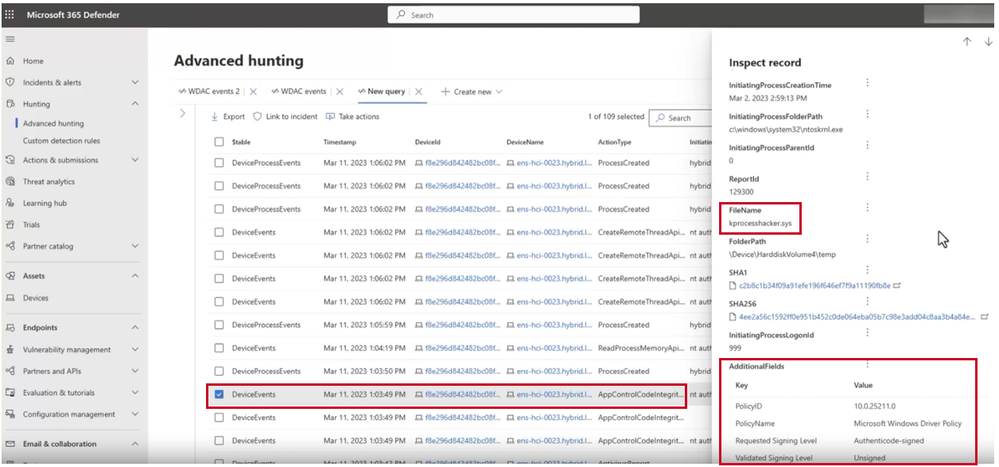Cloud servers are revolutionizing how we store and access data, offering unmatched flexibility, scalability, and cost-effective pricing. These servers have become the preferred solution for individuals and businesses looking for reliable and affordable infrastructure. But is it possible to host a cloud server for free? In this article, we’ll explore whether you can host a free cloud server without paying and cover the following key points:
- How to get free cloud server options
- Best platforms for free cloud servers
- Understanding cloud servers
- Hosting and managing a free cloud server
- Step-by-step guide to setting up your free cloud server
5 Quick Steps for Hosting a Free Cloud Server
Hosting a free cloud server is a great way to gain practical experience with cloud computing without financial risk. Here’s a simple guide to get started:
- Choose a Provider: Select a cloud provider that offers a free tier, such as Amazon AWS, Google Cloud, or Microsoft Azure. Be sure to review resource limits, available features, and customer support for each.
- Register and Verify: Sign up on the provider’s website, verify your email, and complete any identity verification steps. Some platforms may require a credit card for verification, but as long as you stay within the free tier limits, you won’t be charged.
- Configure Your Server: Once you’ve registered, log in to the cloud dashboard. Configure the type of server you need, select the operating system, and apply basic security measures like firewalls.
- Deploy Your Server: Deploy the server once it’s configured. After deployment, you can install the applications and services needed for your project.
- Monitor and Maintain: Regularly monitor your server’s performance to ensure it stays within free tier limits. Be sure to perform updates and maintenance to keep your server secure and efficient.
By following these steps, you can efficiently set up a free cloud server, perfect for small projects or testing purposes. Remember to periodically check your server’s usage to avoid charges beyond the free tier.
Best Free Cloud Server Hosting Platforms
Here are some of the most popular platforms that offer free cloud server options:
- Amazon Web Services (AWS) Free Tier: AWS provides free access to a variety of services for a limited period. It’s an excellent option to experience the power and reliability of AWS infrastructure without upfront costs.
- Google Cloud Platform (GCP) Free Tier: GCP allows users to explore cutting-edge cloud technology at no charge initially. This is a great option for experimenting with cloud resources.
- Microsoft Azure Free Account: Azure’s free tier offers free virtual machines and access to numerous cloud services, giving you the chance to learn about cloud computing without financial commitment.
Limitations of Free Cloud Servers
Although free cloud servers are an excellent starting point, they come with limitations. Common restrictions include:
- Limited storage
- Bandwidth constraints
- Lower computing power
Free tiers are primarily designed for learning and experimentation, not large-scale production. Once your needs grow, it’s worth considering a paid plan for more robust resources and features.
Understanding Cloud Servers
Cloud servers, or virtual servers, are virtual machines that run on powerful physical servers. Rather than relying on a single server, cloud servers draw from a network of servers to distribute resources, ensuring high availability and redundancy.
Key Features of Cloud Servers
- Scalability: Cloud servers allow you to scale resources up or down based on your needs. You can add more processing power, storage, or memory without needing to purchase new hardware.
- Geographic Flexibility: Users can choose the location of their cloud servers, reducing latency by selecting data centers near their audience.
- Cost Efficiency: Cloud servers operate on a pay-as-you-go model, where you only pay for the resources you use, making them more affordable compared to dedicated physical servers.
Benefits of Using Cloud Servers
Cloud servers offer a wide range of benefits, including:
- Cost savings: Since you only pay for the resources you use, cloud servers are more affordable than traditional servers, making them ideal for businesses with limited budgets.
- High availability: Cloud servers provide redundancy and load balancing, ensuring your data and applications remain accessible.
- Enhanced security: Cloud providers invest heavily in security, offering firewalls, encryption, and regular updates to safeguard your data.
Managing Your Free Cloud Server
Once your free cloud server is up and running, proper management is key to ensuring it performs well and remains secure. Important aspects include:
- Data backup and recovery: Implementing a solid backup strategy is crucial to protect your data from loss due to hardware failures, cyberattacks, or accidental deletions. Regular backups and testing recovery procedures can safeguard your information.
- Regular maintenance and updates: Just like physical servers, cloud servers require ongoing maintenance. This includes installing security patches, updating software, and optimizing performance. Keeping your server updated ensures better security and performance.
Troubleshooting and Security
If you encounter issues with your cloud server, troubleshooting skills will be essential. Common issues like connectivity problems or software glitches can be resolved with proper documentation and support from your provider. Implementing proactive security measures—such as configuring firewalls, intrusion detection systems, and regular security audits—will also strengthen your server’s security.
Enhancing Your Cloud Server Experience
While free cloud servers are an excellent starting point, you may eventually outgrow the available resources. Transitioning to a paid plan unlocks additional features like increased storage, better performance, and advanced support.
Upgrading to Paid Services
Paid cloud server services offer a more comprehensive experience, including:
- More resources: Greater storage, faster processors, and higher bandwidth allow you to scale operations smoothly.
- Enhanced security: Paid services often provide advanced security features, like encryption protocols and automated updates, to better protect your data.
- Priority customer support: Faster and more reliable support can help resolve issues quicker and ensure your applications run smoothly.
Useful Tools for Cloud Server Management
A range of tools is available to help manage your cloud server, including:
- Monitoring tools: To track resource usage and performance.
- Backup utilities: For automated data protection.
- Security plugins: For additional layers of protection.
By integrating these tools, you can automate tasks, optimize performance, and enhance security for a smoother cloud experience.
Now that you have the knowledge to host a free cloud server, it’s time to explore the possibilities. Whether you’re testing new applications or gaining hands-on cloud experience, cloud computing offers a transformative way to manage and access data. So, dive in and start your cloud journey today!