In today’s fast-paced IT landscape, server virtualization software has become indispensable. The global market for desktop virtualization is projected to hit $26.2 billion by 2030, highlighting its critical role in modern IT strategies. Virtualization technology, which creates a layer between hardware and software systems, is essential for cost reduction and efficiency. By optimizing resource allocation and enabling scalable, flexible IT solutions, virtualization is transforming how businesses manage their IT resources.
What is Virtualization Software?
Virtualization software allows businesses to create digital versions of hardware resources such as servers, storage devices, or network resources. These digital versions, or virtual machines (VMs), operate independently of the physical hardware. This capability simplifies hardware management, enhances flexibility, and improves scalability. Key benefits include:
- Resource Optimization: Run multiple VMs on a single physical server to reduce hardware requirements and cut maintenance and energy costs.
- Seamless Migration: Easily move VMs across physical servers to improve reliability and disaster recovery.
- Safe Testing: Trial and develop new applications in isolated environments without impacting active systems.
- Efficient Backup: Quickly create backups of VMs to safeguard data and facilitate rapid recovery in case of system failures.
What is Server Virtualization Software?
Server virtualization software is commonly used in data centers to partition a single physical server into multiple virtual servers. Each virtual server can run its operating system and function independently. This approach offers several advantages:
- Cost Reduction: Decrease the number of physical servers required, lowering hardware and maintenance costs.
- Faster Provisioning: Quickly set up and deploy virtual servers without the need for new physical hardware.
- Enhanced Disaster Recovery: Simplify disaster recovery by enabling rapid migration of data and applications between servers.
Types of Server Virtualization Software
- Hypervisor-Based Virtualization
- Type 1 (Bare-Metal Hypervisors): Operate directly on physical hardware for better performance and efficiency. Examples include VMware ESXi, Microsoft Hyper-V, and XenServer.
- Type 2 (Hosted Hypervisors): Run on top of an existing operating system, offering ease of setup but less efficiency. Examples include VMware Workstation and Oracle VM VirtualBox.
- Container-Based Virtualization
- Known as containerization, this method packages applications and their dependencies into containers. Containers are lightweight and ideal for microservices and DevOps practices. Examples include Docker and Kubernetes.
- Full Virtualization
- Emulates entire hardware setups, allowing guest operating systems to run without modifications. Examples include VMware vSphere and Microsoft Hyper-V.
- Paravirtualization
- Enhances performance by modifying the guest OS to reduce virtualization overhead. Examples include Xen and KVM (Kernel-based Virtual Machine).
- Operating System-Level Virtualization
- Virtualizes the OS itself, enabling multiple containers to operate on one OS kernel. Examples include LXC (Linux Containers) and OpenVZ.
- Hybrid Virtualization
- Combines full and paravirtualization features to offer benefits of both approaches. Examples include VMware’s Virtual Machine Monitor (VMM) and Oracle VM.
Top Virtualization Software in 2024
- VMware vSphere
- OS Support: 64-bit Microsoft Windows Server 2012
- Features: Kubernetes support, advanced resource management, centralized lifecycle management.
- Pros: Advanced management and automation, strong security, VMware ecosystem integration.
- Cons: Cost considerations, complexity for small environments, steep learning curve.
- Microsoft Hyper-V
- OS Support: Windows 64-bit Professional, Enterprise, and Education editions (8 and above)
- Features: Live migration, replica, integration services.
- Pros: Free availability, simple setup, direct VM images from Microsoft.
- Cons: Limited to 64-bit hosts, fewer features on Windows 10 compared to Windows Server.
- KVM (Kernel-Based Virtual Machine)
- OS Support: Linux-based or Debian-based
- Features: Secure virtualization, hardware access, various storage options.
- Pros: Seamlessly integrates with Linux, open-source, robust VM performance.
- Cons: Primarily for Linux environments, less attractive for other OS users.
- Proxmox VE
- OS Support: Linux-based or Debian-based
- Features: In-built firewall, open vSwitch, user-friendly interface.
- Pros: Open source, combines KVM and LXC, centralized management.
- Cons: Learning curve, limited third-party ecosystem, enterprise support costs.
- oVirt
- OS Support: Linux environments
- Features: Centralized management, advanced networking, storage flexibility.
- Pros: Cost-effective, excels in managing large numbers of VMs, comprehensive management features.
- Cons: Setup and maintenance challenges, integration with other systems may need improvement.
- Red Hat OpenShift Virtualization
- OS Support: Linux
- Features: Unified workload management, Kubernetes integration, migration tools.
- Pros: Hybrid cloud strategy, simplifies administration, free trial available.
- Cons: Complexity in understanding both container and VM technologies, large-scale deployments may require significant resources.
- Citrix Hypervisor
- OS Support: Linux
- Pros: High performance, live migration, GPU passthrough, centralized management.
- Cons: Steep learning curve, limited ecosystems, licensing costs.
- VMmanager
- Features: Isolated architecture, supports kernel-based VMs.
- Pros: Improved security, streamlined management, robust container management.
- Cons: No free plans, limited backup choices.
- QEMU
- OS Support: Any
- Features: User-mode emulation, complete system emulation, integration with KVM.
- Pros: Cross-platform development, emulation capabilities, community-driven development.
- Cons: Complicated configuration, potentially slower performance in emulation mode.
Selection Criteria for the Best Server Virtualization Software
When choosing the best virtualization software, consider the following factors:
- Performance and Resource Management: Efficient resource allocation and performance monitoring are crucial.
- Scalability: The ability to scale VMs up or down based on demand is essential.
- Security and Isolation: Ensure robust security features and VM isolation.
- Compatibility and System Prerequisites: Check compatibility with various hardware architectures.
- Usability and Administration: Look for user-friendly interfaces and ease of VM management.
Benefits of the Best Server Virtualization Software
- Cost Savings: Reduce hardware and operational costs.
- Increased Effectiveness: Improve resource distribution and productivity.
- Flexible Growth: Quickly scale IT infrastructure.
- Simplified Recovery: Efficient disaster recovery and data protection.
- Improved Safety Measures: Enhanced security features and protection against cyber threats.
- Environmentally Friendly Tech: Reduce carbon footprint and energy consumption.
What Virtualization Does AccuWeb Hosting Provide for VPS Hosting in 2024?
AccuWeb Hosting offers KVM and Hyper-V virtualization solutions, known for their high performance, scalability, robust management tools, and strong security features. Both platforms seamlessly integrate with existing IT infrastructures and offer extensive community and vendor support.
Conclusion
Selecting the right virtualization software for VPS hosting involves evaluating performance, scalability, usability, and compatibility. By considering these factors, businesses can enhance their virtual environments, improve flexibility, and ensure long-term success.